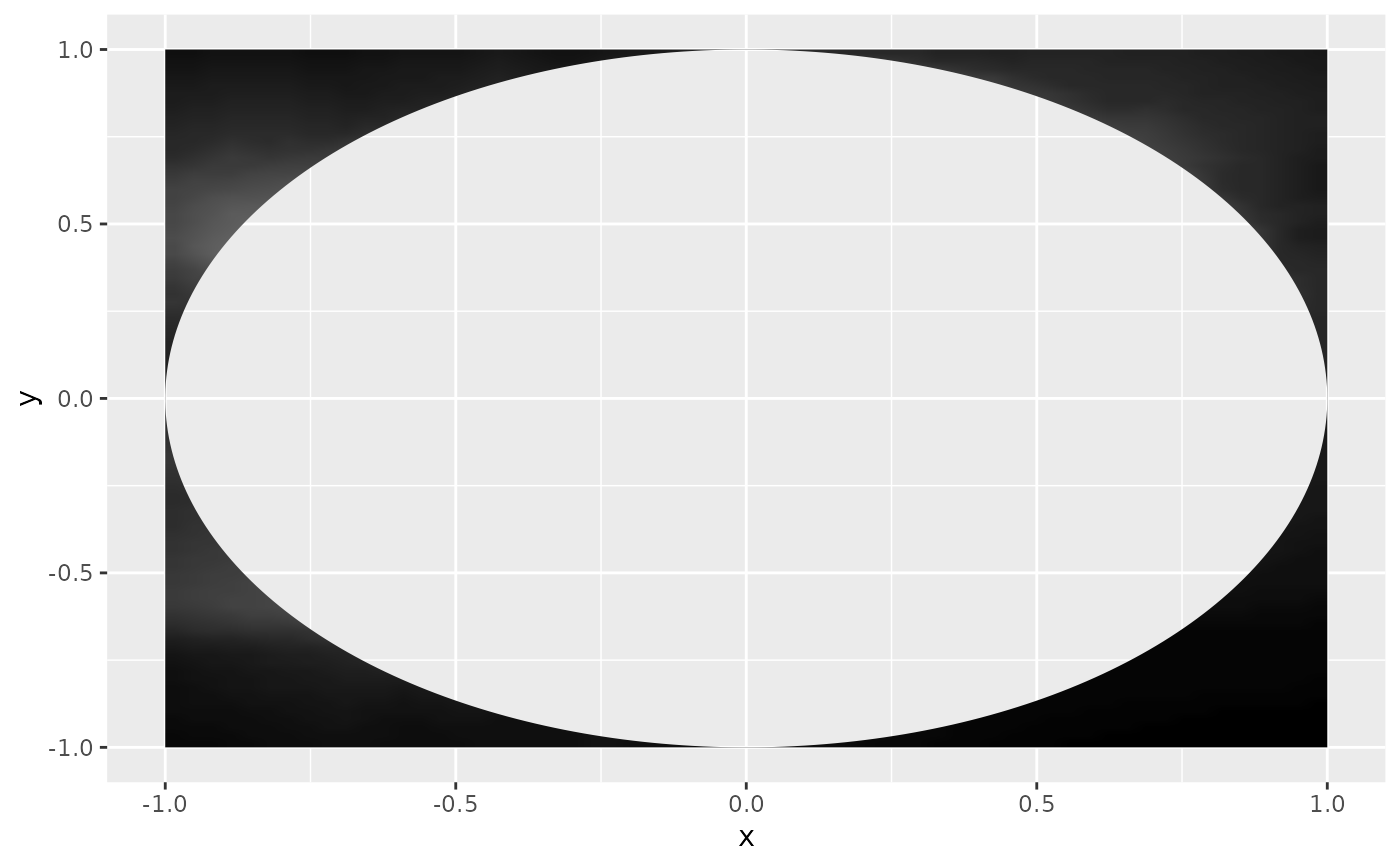This filter applies a mask to the given layer, i.e. sets the opacity of the layer based on another layer
with_mask(x, mask, invert = FALSE, ...)Arguments
- x
A ggplot2 layer object, a ggplot, a grob, or a character string naming a filter
- mask
The layer to use as mask. Can either be a string identifying a registered filter, or a raster object. Will by default extract the luminosity of the layer and use that as mask. To pick another channel use one of the channel specification function.
- invert
Should the mask be inverted before applying it
- ...
Arguments to be passed on to methods. See the documentation of supported object for a description of object specific arguments.
Value
Depending on the input, either a grob, Layer, list of Layers,
guide, or element object. Assume the output can be used in the same
context as the input.
See also
Other blend filters:
with_blend(),
with_blend_custom(),
with_interpolate()
Examples
library(ggplot2)
volcano_raster <- as.raster((volcano - min(volcano))/diff(range(volcano)))
circle <- data.frame(
x = cos(seq(0, 2*pi, length.out = 360)),
y = sin(seq(0, 2*pi, length.out = 360))
)
ggplot() +
as_reference(
geom_polygon(aes(x = x, y = y), circle),
id = 'circle'
) +
with_mask(
annotation_raster(volcano_raster, -1, 1, -1, 1, TRUE),
mask = ch_alpha('circle')
)
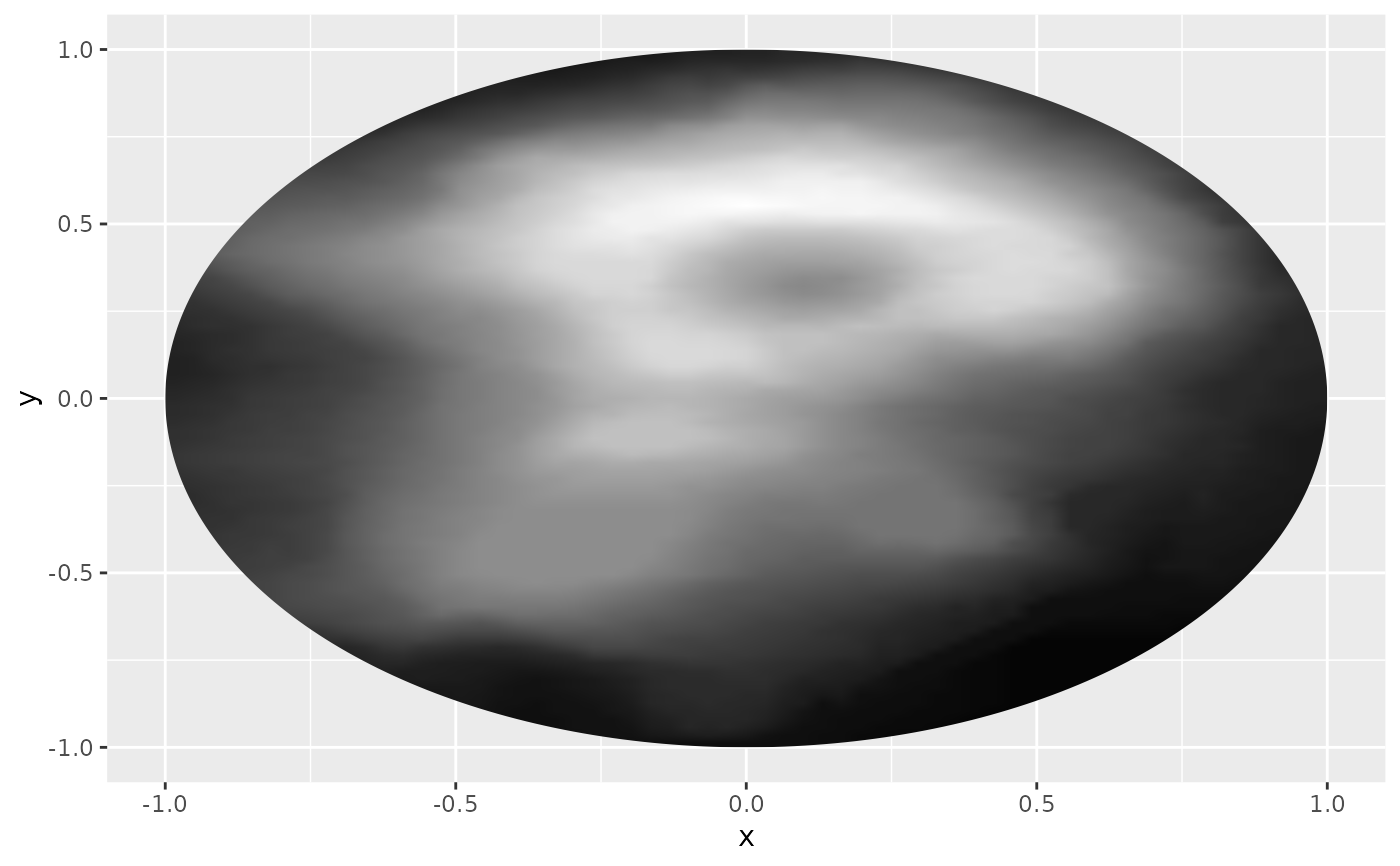 # use invert = TRUE to flip the mask
ggplot() +
as_reference(
geom_polygon(aes(x = x, y = y), circle),
id = 'circle'
) +
with_mask(
annotation_raster(volcano_raster, -1, 1, -1, 1, TRUE),
mask = ch_alpha('circle'),
invert = TRUE
)
# use invert = TRUE to flip the mask
ggplot() +
as_reference(
geom_polygon(aes(x = x, y = y), circle),
id = 'circle'
) +
with_mask(
annotation_raster(volcano_raster, -1, 1, -1, 1, TRUE),
mask = ch_alpha('circle'),
invert = TRUE
)